My suggestion is way old school. Most of the reconciliations you get from QuickBooks reconcile don’t look like the ones I learned and practiced for 10+ years before QB arrived on the scene.
I like to actually prepare a list of the outstanding checks and prepare a real four column bank reconciliation ( like the kind that used to appear on the back of your paper bank statement). There is a reason for this: in our automated “push a button” society, we often overlook important details. Some of these are:
- Odd, old outstanding checks that never seem to clear
- Outstanding checks which recur from the same payee
- Errors in the outstanding checks which counterbalance ( one too large, one too small)
- Errors in outstanding checks which are somehow compensated by other errors ( an outstanding check that stays there, while there is an unreconciled charge of the same amount in another part of the reconciliation)
- Strange bank charges
- Almost impossible reconciliation of credit card credits
For that reason, an “eyes on” reconciliation is very informative. Yes, it takes time. Yes, it is as boring as possible. But it can uncover surprising things that your automatic “push the button” reconciliation completely glosses over.
I applaud your desire to even do a reconciliation. Many millennials figure that the bank is always right and fail to take the time to see how they are bleeding cash from errors, overcharges and other miscellaneous annoying costs.
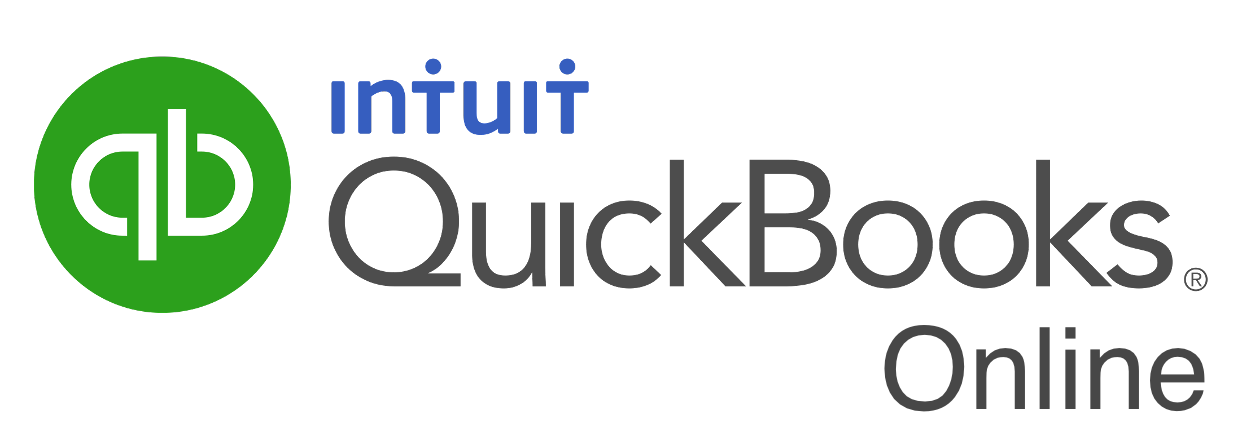





0 Comments